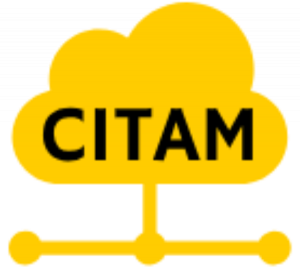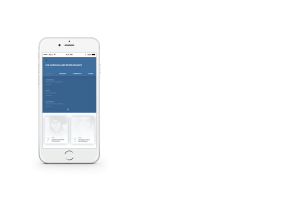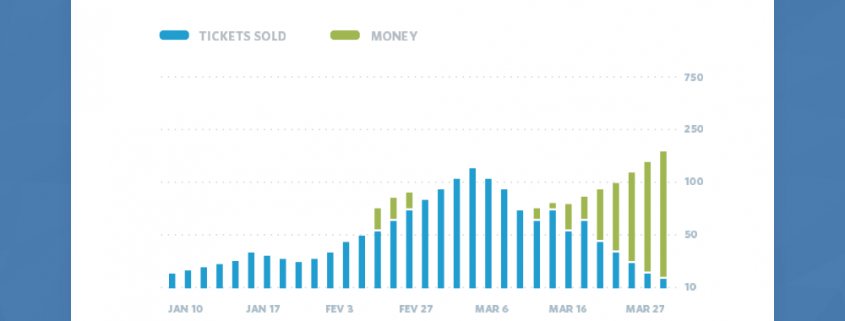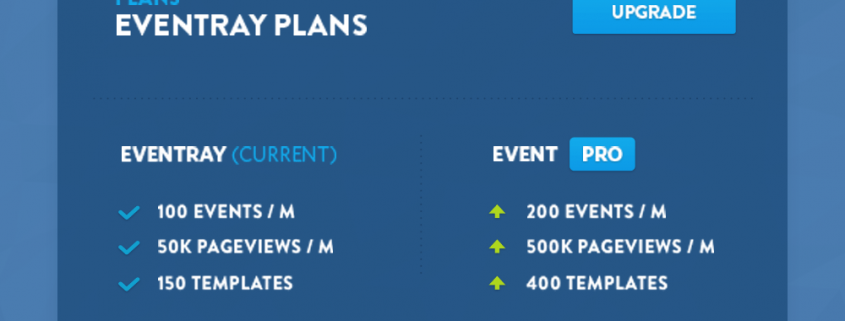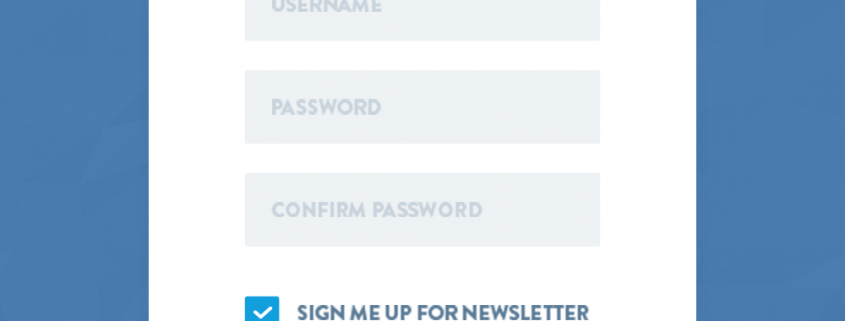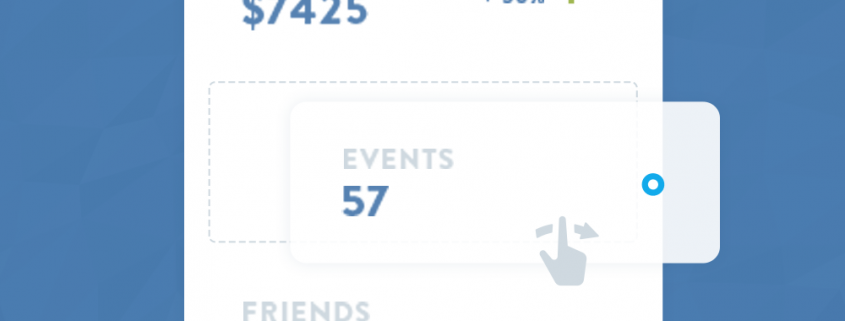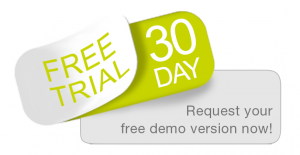Enterprise Cloud IT Asset management application is designed for managing compliance.
Asset Management & Network Inventory
Cloud IT Asset Management is an Enterprise Asset Management Software based on cloud with ISO 50001 standard, designed for IT, HR, Finance, Admin & Security team to manage their asset and handle customer on the go.